By using my One-for-All config posted, you can edit all the necessary information to make the config working for FREE INTERNET. Now, I will be showing you the steps on how to make an account in www.fastssh.com and how to apply it on your HTTP Injector.
Steps
You must do the steps in order so that it will work properly.- Go to FastSSH
- Choose what region of server you want to use
- Choose what Country you want to use
- Create SSH for 7 Days
- Continue to Create the Account
- Fill up the necessary information needed
- Congrats! Your account has been successfully created! You can now proceed to configure the HTTP Injector.

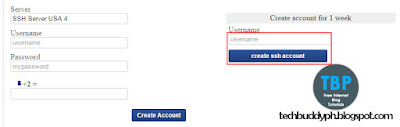
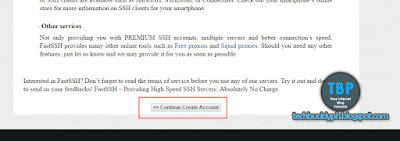
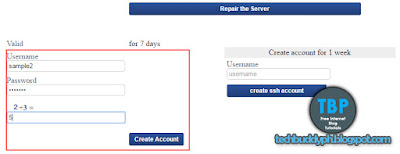
Configuring HTTP Injector
- Go to HTTP Injector
- Import the One-for-All Config or One-for-All Config.ehi
- Tap the 3 horizontal bars (Options) at the upper left of your screen.
- Enter all the necessary information needed
> SSH Host
> SSH Port
> Username
> Password - Then tap back
- Tap START then wait till it connects
- Congrats! You successfully configure the One-for-All Config!
Conclusion
It is easy to configure this config to make it work for FREE INTERNET. I hope you learn new things in this simple tutorial by TechbuddyPH.




ok boss nakuha q na pag gawa ng accnt panu naman pag gawin ng config or gawing .ehi... hihi tnx boss...
ReplyDeletehaha sekret muna yun.. baka masilip ni smart eh
Deletehihi... uu nga boss may mga reporter pa nman nag kaLat tsk... gamit q paLa ngayun yung gawa kung accnt tas yung config yung inattatch mu.. pede yun sa gLobe na config boss?? ask lng.. para ma try q...hihi
ReplyDeleteThis comment has been removed by the author.
ReplyDelete